Greed

This is probably the most addicting game on this list, the object is to eat as many of the numbers as you can. If you land on a 5 then you will move 5 places in that direction.
Commands:
Arrow Keys: Move
?: Help
Run:
greed
Install(Ubuntu):
sudo apt-get install greed
Ninvaders

Yup you guessed it, its space invaders for comand line, enough said!
Commands
Arrow Keys: Move
Space: Shoot
Run:
ninvaders
Install(Ubuntu):
sudo apt-get install ninvaders
Hangman

Run:
hangman
Install(Ubuntu):
sudo apt-get install bsdgames
Tetris

Yes it’s even found its way to the command line, this great little game has kept me entertained on many a Friday afternoon.
Commands:
J: left
L: Right
K: Rotate
Space: Drop
Run:
tetris-bsd
Install(Ubuntu):
Sudo apt-get install bsdgames
Worm

This is a growing worm game, much like the one you probably played on your old mobile. It’s a good game and it will keep you entertained for 10 minutes while you’re fixing your “writers block”
Comands:
Arrow keys to move
Ctrl-c to exit
Run:
Worm
Install (Ubuntu):
Sudo apt-get install bsdgames
Arithmetic

This is a simple quiz game that asks you nice simple maths question, not the most fun game on the list but it does keep your mind working while you’re taking a break.
Run:
arithmetic
Install (Ubuntu):
Sudo apt-get install bsdgames
Command: sl (Steam Locomotive)
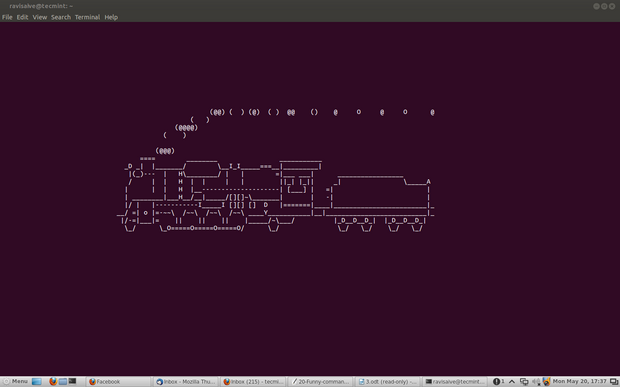
You might be aware of command ‘ls‘ the list command and use it frequently to view the contents of a folder but because of miss-typing sometimes you would result in ‘sl‘, how about getting a little fun in terminal and not “command not found“.
Install sl
root@tecmint:~# apt-get install sl (In Debian like OS) root@tecmint:~# yum -y install sl (In Red Hat like OS)
Output
root@tecmint:~# sl
Command: aafire

How about fire in your terminal. Just type “aafire” in the terminal, without quotes and see the magic. Press any key to interrupt the program.
Install aafire
root@tecmint:~# apt-get install libaa-bin
Output
root@tecmint:~# aafire
Bastet
https://ttygames.wordpress.com/
